-
×
 10KΩ Variable Resistor
₵0.60
10KΩ Variable Resistor
₵0.60
Subtotal: ₵0.60

Welcome to the world of Arduino — where imagination meets innovation. Whether you’re building your first blinking LED circuit or automating a smart home setup, it all starts with installing the right software. This guide will walk you through everything you need to know to get your Arduino board up and running.
Arduino is an open-source electronics platform based on easy-to-use hardware and software. It allows users to design and control interactive electronic projects. Whether you’re lighting up LEDs, automating systems, or building robots, Arduino makes it possible—turning ideas into reality.
At the heart of every Arduino project is a microcontroller, a small computer that executes your instructions. This is mounted on a development board, which includes all the essential components to power, connect, and program the microcontroller.
With its user-friendly Arduino IDE (Integrated Development Environment), beginners and professionals alike can start coding in C++ with minimal effort. Arduino’s open-source nature encourages collaboration and innovation, making it a favorite among engineers, hobbyists, educators, and artists.

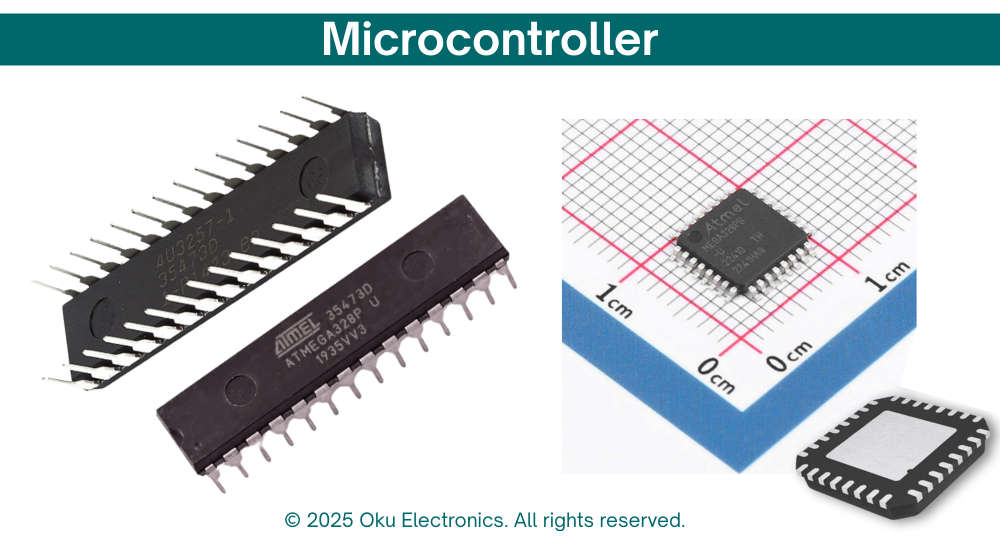
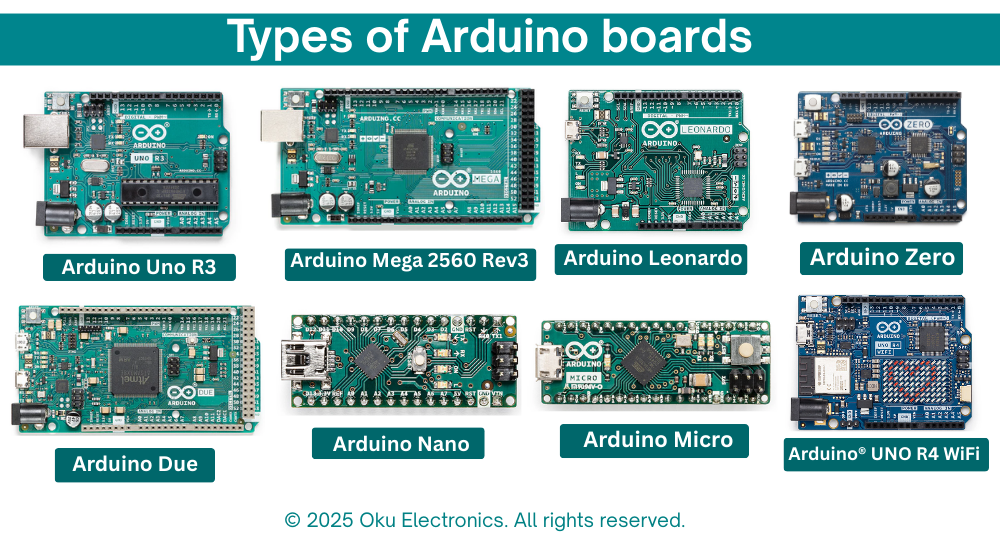
To program your Arduino board, follow these steps:
Visit the official Arduino website:
👉 https://www.arduino.cc/en/software
Choose the correct version for your operating system:
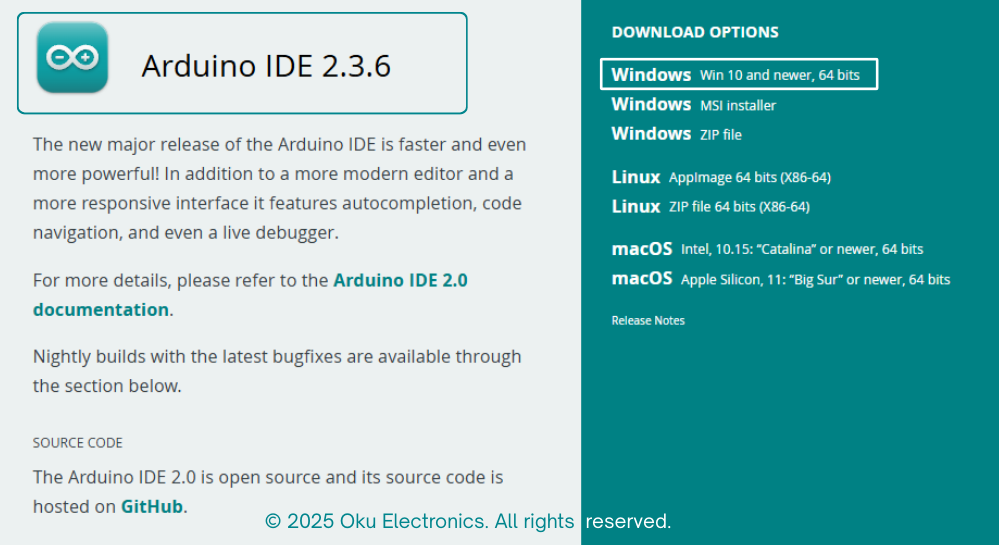
Follow the installation instructions based on your OS. The IDE comes bundled with:
For most users, the installation is straightforward: install → write code → upload.
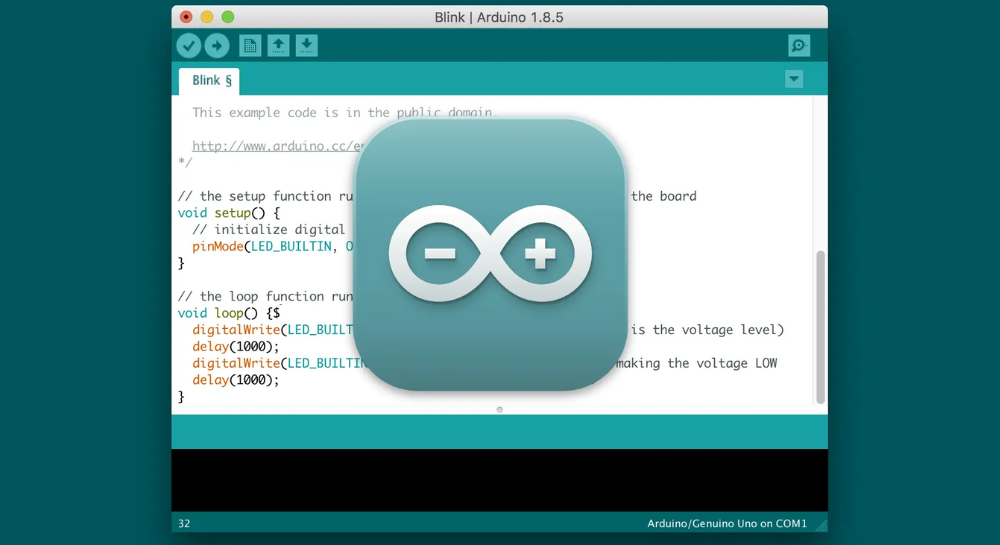
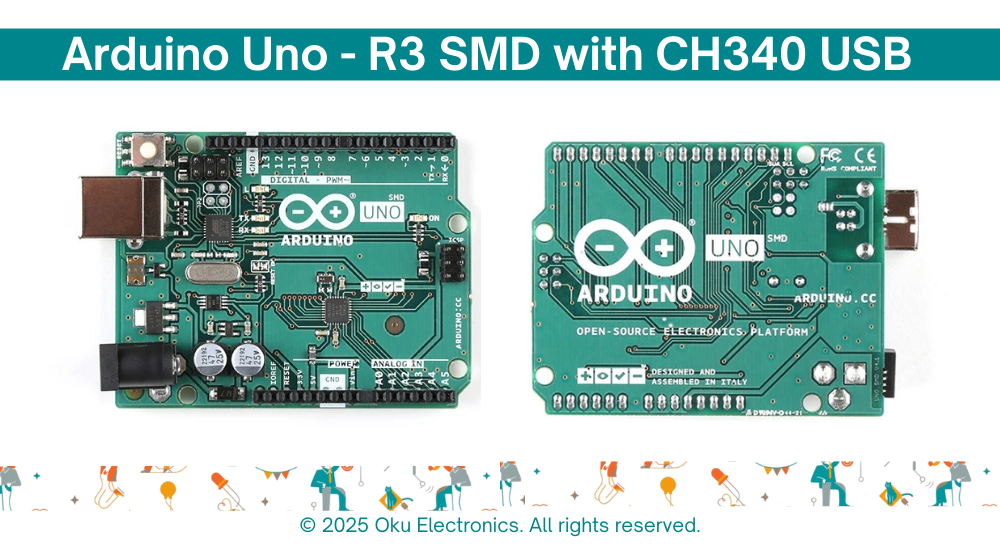
If you’re using an Uno R3 SMD with the CH340 USB-to-Serial chip, you need to install the CH340 driver:
🔗 Download CH340 Driver
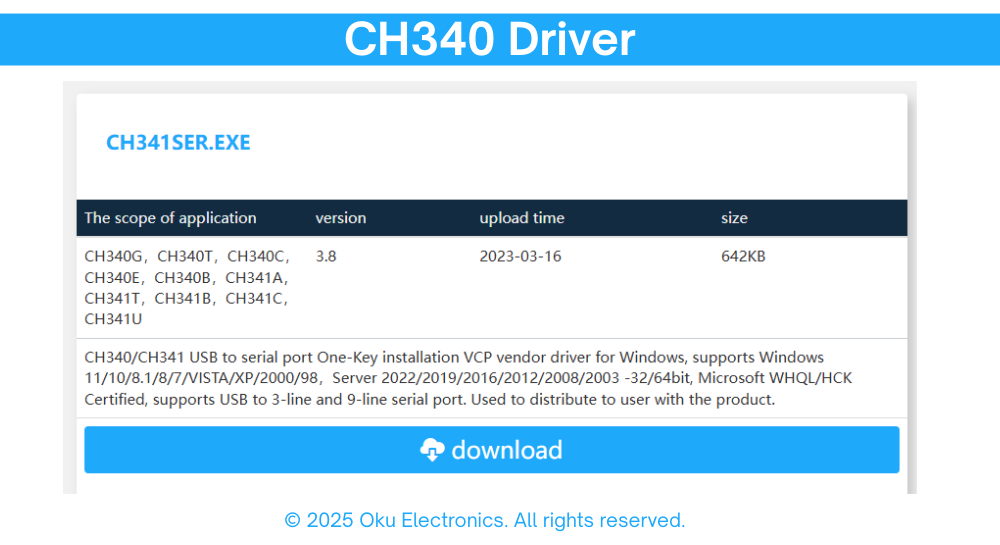
Alternatively, you can use the Arduino Web Editor, which allows you to code directly in your browser and store projects in the cloud. However, beginners are encouraged to start with the downloadable IDE.
The Arduino ecosystem is rich with resources:
📚 Learn more: